ReportMagic‘s Report Schedules, Report Batch Jobs, and Report Jobs can save you time and effort. This article explains the basics!
Report Schedules
Let’s start off with Report Schedules. There are two primary ways to generate reports:
- Run Immediately – You click a button and your report is generated instantly.
- Run at a Specific Time – Automate report generation at scheduled intervals.
Either way, ReportMagic needs you to set up a Report Schedule; these tell ReportMagic where to find the Report Template, where to put the resulting output and how to produce multiple output documents.
Report Batch Jobs
Every time you run a Report Schedule, you create a Report Batch Job, containing a “batch” of one or more Report Jobs. ReportMagic passes a Batch Variable to the Report Job. The Report Job uses the variable to determine what data should be fetched.
Simple Batch Variables
If you know the data ahead of time, you can provide ReportMagic with a simple list of values separated by semicolons:
Turkey & Swiass Solutions;BrieTech Innovations;Ham & Honey ITIn this case, ReportMagic sets the variable “BatchVariable” to each value in three separate Report Jobs.
Control spreadsheet
Instead, you could load a set of batch variables from an Excel file called a Control Spreadsheet:
file:filename.xlsxIn Control Spreadsheet, each row represents a different Report Job and each column represents the variable name. The table cell contents are then put into the variables for each Report Job. It’s often helpful to do a lot of preparation work and review the content in Excel before committing to the report run. This is particularly useful when the batch will result in hundreds or even thousands of output documents.
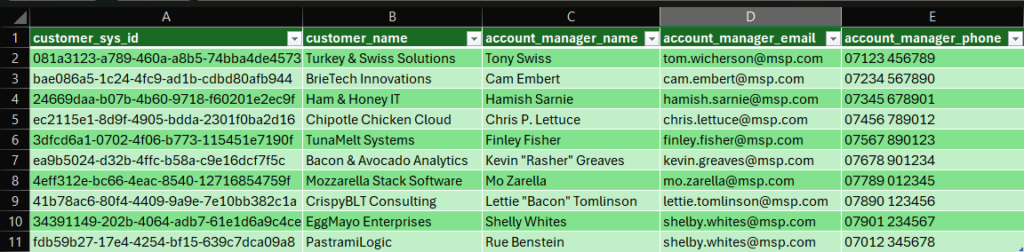
Final Thoughts
Automating reports through Report Schedules, Report Batch Jobs, and Report Jobs can streamline workflows and save valuable time. You might be running reports manually or scheduling them for later. Understanding these concepts ensures you get the most out of ReportMagic.
Start automating today and make reporting effortless! 🚀
Want to learn more? Contact us today!